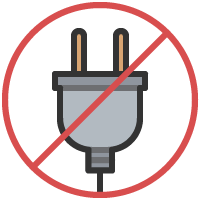- Depth:
- Standard
- Configuration:
- Single Deck
- Voltage:
- 208V, 3 Phase
We use two of these ovens (stacked) daily in our bakery, and they have been workhorses from day one. They bake evenly, preheat quickly, and hold temperature beautifully, perfect for consistent cakes and cookies. The controls are simple and sturdy, and the stainless-steel finish still looks brand new even with heavy use. We had some issues early on with the temperature spiking, and while the warranty company tried to assist a few times, our electrical engineer was ultimately able to resolve it. Make sure you have a professional, insured electrician handle the installation to avoid any issues. Also, be aware that wattage specifications may change from the manufacturer, so double-check before setup. For bakers transitioning from home to storefront, this oven runs cooler than a home oven. I used to bake cakes at 330–350°F and cookies at 380°F at home, but this oven performs best around 250–275°F for cakes and cupcakes and about 350°F for cookies. Also, keep in mind that you may need additional accessories if you plan to stack these ovens, depending on your desired height and workspace layout.
4 out of 4 found this review helpful