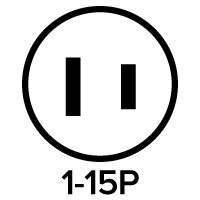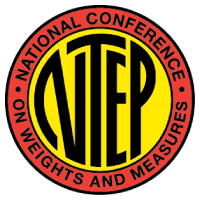- Capacity:
- 40 lb.
Waste of money. There is no software available to make programing this scale. It's going to take me weeks to hand enter up to 50 types of cheese and meat into this thing. Also the spacing on the label printer isn't set up properly out of the box.
3 out of 3 found this review helpful
Thank you for your feedback! We are sorry you did not prefer the AvaWeigh PCS40TK 40 lb. Digital Price Computing Scale with Tower, Legal for Trade with Thermal Label Printer. Action has been taken to remedy this. Please reach out to our Customer Solutions team if you have any questions!