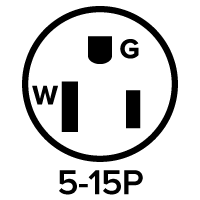Great little microwave. I bought this because my employees kept breaking the glass turntables on our existing machines. This microwave does not have a turntable and does a great job heating food quickly and evenly.
2 out of 2 found this review helpful