Zoll AED Plus Automatic AED with Text and Voice
Item number Item #: 479plusfullMFR number MFR #: 8000-004007-01
Item number Item #: 479plusfullMFR number MFR #: 8000-004007-01
$1,934.00/Each
This product is no longer available. We've left this page up for reference only.
Special Order Shipping
An estimated delivery date will be provided after placing the order
Product Overview
- Automatic design administers shock at appropriate time
- Voice, text, and diagram prompts
- Includes 1 set of adult electrode pads, soft carry case, (10) Type 123 Duracell Lithium batteries, a
- 1-piece D-padz pad design for easy setup, no expensive proprietary battery packs
- Physician's prescription included
Shipping Restrictions
Be ready to respond to a cardiac emergency with this Zoll AED Plus automatic AED with text and voice.

Sudden cardiac arrest is a deadly condition that affects over 350,000 people in the United States each year, and when it happens immediate attention is needed for the best chance of survival. Emergency responders may not be able to reach the victim before permanent damage or even death occurs, but an AED (automated external defibrillator) like this device can allow someone without any medical training to deliver potentially life-saving treatment until help arrives. Designed to keep operation as simple as possible, this AED helps guide you through each step of a rescue and comes with smart design features to save time when setting up.
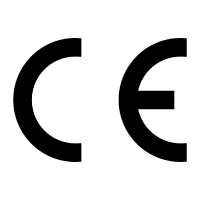
CE Marking
This product complies with the standards imposed by Conformance European (CE).

ETL, US & Canada
This product has been certified by ETL, a division of the Intertek Group, to meet applicable electrical product safety standards required for use in the United States and Canada.

Includes 1-Piece Adult Electrode Pads
It comes with a set of adult electrode pads that boast a unique 1-piece fold-out D-padz design! This intuitive system spaces the pads to the correct position so that you can place them on the patient's chest quickly and proceed with the rescue, instead of fumbling with multiple wires and electrodes in a traditional 2-pad system. The pads are intended for adult use, but this model can also use pediatric pads (sold separately).

Automatic Design
Once the pads are placed on the patient's body, this automatic AED will determine if and when to deliver the shock, and will do so on its own. During the rescue, voice instructions with supporting text and diagrams will help you administer treatment confidently until help arrives. When it's time to switch to CPR, the AED will prompt you to do so, and the labeled target included with the electrode pads makes it easy to see where to perform the compressions. A metronome will keep you on track, which is important for longer rescues, and the unit will provide feedback if you need to adjust the depth of your compressions. The AED also tracks the number of shocks and times the rescue to make transition of care easier when help arrives.

Simple Operation
A rescue site can be an intimidating situation, so simple and clear instructions are key features. This model starts up with the press of a button.

Regular Self-Checks
To keep your AED ready to use at all times, this unit performs regular self-monitoring checks every 7 days, with a monthly full energy test.

Easy-Replace Batteries
Rather than relying on proprietary battery packs, this AED uses (10) Type 123 lithium manganese dioxide batteries (included with the unit) to make replacement fast and easy.

Accessories Included
The AED comes with a 7-year warranty on the device. The electrode D-padz have a 5-year life, and the batteries have approximately a 5 year life. It has an ingress protection rating of 55.
Kit Includes:
- 1-piece CPR adult D-Padz electrodes
- Duracell lithium battery set
- Soft carry case
- RescueNet code review software
- Demonstration and set-up CD
- CPR 2-responder pack with 2 masks, 4 pairs of nitrile gloves, heavy-duty emergency shears, medical prep razor, dry towel, antiseptic towelette, equipment towelette, and biohazard bag
- "AED Equipped" window / wall decal
- AED check tag
- Physician's prescription
Resources and Downloads for
Zoll 8000-004007-01

Specsheet
Opens in new tab
Manual
Opens in new tab
SDS
Opens in new tab
Warranty
Opens in new tab
Brochure
Opens in new tabA PDF viewer is required to view this product's information. Download Adobe Acrobat softwareOpens in new tab
Zoll 8000-004007-01 Specs
- Quantity
- 1/Each
- Shipping Weight
- 9 lb.
- Battery Life
- 5 Years
- Charge Time
- 10 seconds
- CPR Coaching
- CPR Metronome with Feedback
- Electrical Rating
- IEC 60529 IP55 IEC 68-2-27 UL 2601
- Energy
- Adult 120J Adult 150J Adult 200J
- Features
- FDA Approved
- Medical Device Safety Standards
- AAMI DF-39 IEC 60601-1
- Pad Life
- 5 Years
- Prompt Type
- Text, Voice, and Video
- Type
- Automatic AED
- Usage
- General Public

