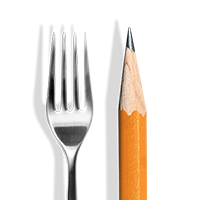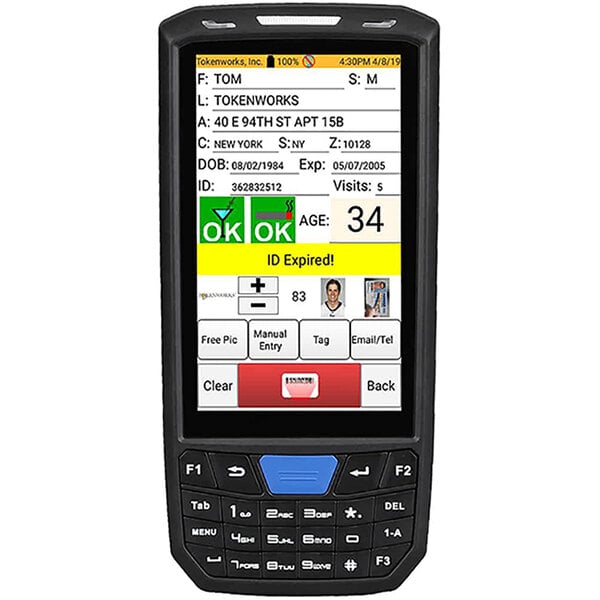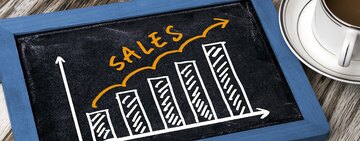Point of sale equipment, also known as point of purchase equipment, is where you ring up customers and accept payments. In the age of smart kitchens, modern POS systems are entirely digital, eliminating the need for traditional cash registers. All you need to set up a modern POS system is a POS app and an internet-enabled device such as a tablet or phone. This flexibility and convenience make modern POS systems a popular choice for businesses of all sizes looking to improve their efficiency and customer service.
A point-of-sale system consists of both hardware and software that work together to enable your business to make sales efficiently. This system allows your business to accept payments from customers and keep track of sales data, inventory levels, and customer information. By utilizing a POS system, restaurants can increase the efficiency of their operations and enhance the overall customer experience.
Cash Register vs POS System
A cash register, or till, is a cash management machine that calculates a sale's total, records the sale, and contains a drawer for storing cash. Cash registers are a popular choice due to their affordability and ease of setup. They are ideal for businesses that only need to ring up and complete transactions, store money, and print out receipts. Since they require minimal training to use effectively, cash registers are a convenient option for small businesses or those with limited technical expertise. However, it's important to note that cash registers have limited technology and provide limited reporting capabilities; you may need to manually track financials and inventory, which can be time-consuming and prone to errors. Additionally, cash register purchases may not be as quick as POS systems, as they lack the advanced features and automation that POS systems offer.
POS systems combine point-of-sale hardware and software to offer detailed reporting on inventory management, employee management, and marketing, giving you valuable insights into your business performance. They can also collect and store customer data, enabling you to run loyalty programs and implement promotions to drive customer engagement. POS systems can be integrated with accounting software and e-commerce platforms, allowing seamless data transfer and enhanced functionality. They are designed to be user-friendly and intuitive, making them a practical choice for businesses of all sizes. While POS systems have a larger upfront cost with hardware and software requirements, as well as monthly software fees, the benefits they offer in terms of efficiency, automation, and data analysis can outweigh the initial investment for most businesses.