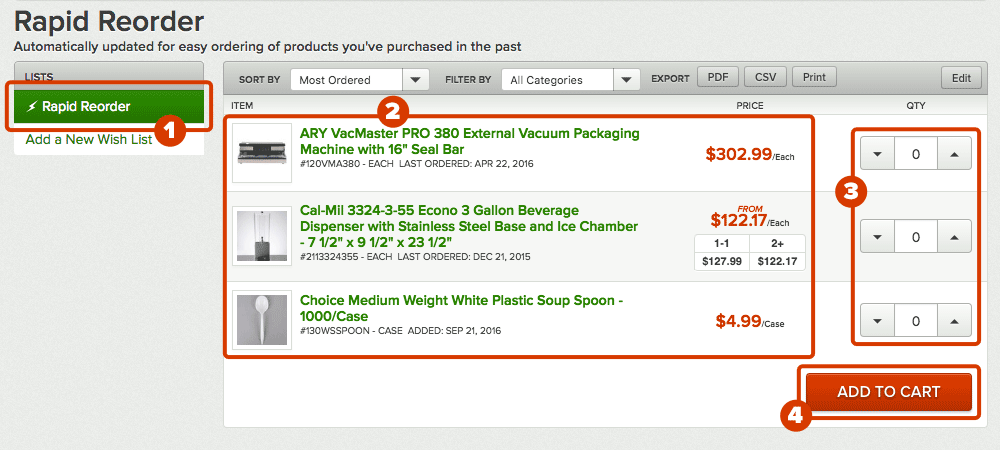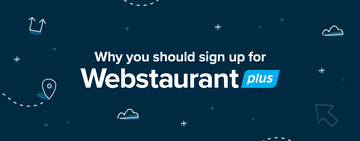WebstaurantStore invests in distribution, making us one of the fastest and most reliable shippers in the foodservice industry. We offer hundreds of thousands of products, and we've shipped millions of orders across the nation. Consider us the best choice for all of your restaurant equipment needs. Below, we'll explain our shipping options and policies in detail to help you place your heavy equipment orders with confidence. For the most complete and up-to-date information, visit our shipping policies page. Click below to learn more about WebstaurantStore shipping policies: How to Save on Shipping Estimated Shipping Times Expedited Ground Shipping Common Carrier Shipping International Shipments Webstaurant Shipping FAQ How to Select Your Shipping Method During Check Out To choose a shipping method while checking out with WebstaurantStore, you’ll need to: Add items to your cart Calculate your shipping on the Cart page where it says “Ships To” Select Business or Residential (Business is a confirmed commercial address) Enter your zip code and click "Calculate" Shipping options and cost will be listed Select a shipping option and complete the order Once your order is complete, you’ll receive an email confirmation. As soon as your order ships, we'll send a second email with the tracking information. The tracking will activate 24 hours from that point, letting you know when to expect your purchase. You can also keep up to date with order statuses, from shipped to delivered, in the WebstaurantStore app. How to Save on Shipping at WebstaurantStore To save on shipping costs, we recommend you order in bulk, ship to a commercial address, and join the WebstaurantPlus program. Keep in mind that shipping costs are calculated based on the order's weight, dimensions, and distance shipped, not the cost of the order. Try these tips to save on shipping: 1. Ship to a Commercial Address When possible, ship your orders to a commercial address to save on shipping. Our shipping carriers provide us with a discount when we ship to commercial addresses, so we pass that savings on to you. A commercial address is defined as a location with a public entrance and posted hours of operation. 2. Buy in Bulk You can cut some shipping costs with WebstaurantStore by adding more products to your cart. WebstaurantStore is a wholesale distributor and shipping cost is not factored into the price of our items, so you may see a higher shipping cost than expected. The best way to take advantage of our wholesale prices is to purchase items in bulk. Before you check out, add lightweight items like straws, souffle cups, and napkins to your cart to maximize savings. The shipping cost for these items will be negligible. 3. Join the WebstaurantPlus Program WebstaurantPlus is a program that provides unlimited free shipping with WebstaurantStore on over 285,000 items for just $99 a month. The program is available to all United States customers (excluding Alaska and Hawaii). Find out more about the WebstaurantPlus program facts and benefits in the following useful resources: WebstaurantPlus Frequently Asked Questions Why You Should Sign Up for WebstaurantPlus Click the button below to sign up for WebstaurantPlus! Enroll in WebstaurantPlus WebstaurantStore Shipping Times Shipping times are based on whether the item is in stock, your proximity to our warehouses, and the type of delivery (ground or common carrier). We have warehouses in the following states: Delaware, Georgia, Kentucky, Maryland, Oklahoma, Pennsylvania, Nevada, and Texas. You can expect these approximate shipping times: Ground Deliveries: 1 to 7 business days Common Carrier Deliveries: 1 to 10 business days Warehouse Locations Our warehouses are strategically placed to ensure you receive your order as quickly as possible. We ship ground deliveries to 95% of the nation within two business days. We do not offer pickup services from our warehouse locations. We primarily ship with FedEx. Please note that we cannot ship on a customer's personal FedEx account. See below for ground shipping times to your state: For more information on ground delivery estimates, check out our shipping time details page. Types of Expedited Shipping If you need your order right away, we offer two expedited ground shipping options - Next Day and Second Day. Your order must be placed before 2 pm EST to ship out on the same day. Expedited shipping operates on a Monday through Friday schedule. Expedited shipping is not available for common carrier shipping. Next Day Shipping Orders As long as the item is in stock when the order is placed, Next Day orders arrive by the end of the following business day. Example: Orders placed on Monday before 2 pm EST will arrive on Tuesday before the end of the business day. Second Day Shipping Orders As long as the item is in stock when the order is placed, Second Day orders arrive by the end of the second business day. Example: Orders placed on Monday before 2 pm EST will arrive on Wednesday before the end of the business day. Common Carrier Shipping Orders that are too heavy and large to ship by FedEx will switch from ground shipping to common carrier shipping. This means your products will be palletized and shipped to you on a full-size tractor-trailer. For specific shipping times to your state, see our common carrier shipping maps. For an additional fee, you can select our lift gate option, which means the delivery truck will come equipped with a lift gate to lower your items to the ground or a shipping dock. We even offer a free call-before-delivery option where the shipper will call you the day before and provide a four-hour delivery window. Common carrier deliveries are available within the United States and Canada. For more information on common carrier shipping, check out this in-depth resource. International Shipments We primarily ship to the US and Canada, but we can ship to select international countries under certain parameters. Small parcel shipments can be shipped to the following locations: Austria, Bahamas, Bermuda, Brazil, Canada, Colombia, Dominican Republic, France, Germany, Guam, Hong Kong, India, Ireland, Italy, Jamaica, Japan, Malaysia, Mexico, Netherlands, New Zealand, Norway, Philippines, Puerto Rico, Singapore, South Africa, Spain, Sweden, Trinidad and Tobago, United Kingdom, and US Virgin Islands. Be aware that duties and taxes on international orders are not included at checkout. For larger shipments and countries not listed, we can ship to US-based freight forwarders. You are responsible for contacting the freight forwarder and setting up an account before placing your order. We are unable to ship to PO boxes, APO/FPO boxes, or Viabox at this time. If you plan to ship to a carrier terminal or store location such as a FedEx or UPS Store, please be aware that carriers will not accept deliveries from one another. If a shipping carrier deems your address inaccessible for delivery, they will make the final delivery at the closest shipping terminal or return the shipment to our warehouse. Contact Customer Solutions if you have any questions. WebstaurantStore Shipping FAQ We answer common questions about WebstaurantStore shipping times below: What Is a Drop Shipment? A drop shipment is an order that ships directly from the manufacturer instead of shipping from a WebstaurantStore warehouse. The shipping time for any drop-ship item is determined by the manufacturer, and our own shipping times do not apply. Shipping time estimates for drop-ship items are listed on product pages beneath the product overview. If you have questions about your drop-ship items, reach out to our reliable customer service team. Our Customer Solutions specialists are happy to contact the manufacturer on your behalf to check lead times and shipping estimates. What Is Considered a Commercial Address? A commercial address has a public entrance and posted hours of operation. If you run your business out of your home, this is still considered a residential address unless you have a public entrance and posted hours of operation. How Long Will It Take for My Order to Ship? For in-stock items, orders are typically processed and ready to ship within 1 to 2 business days. What If My Item Is Damaged During Shipping? If your WebstaurantStore order sustains shipping damage, be sure to contact our customer service team within 1 business day of receiving your purchase. Take pictures of the damaged item and the packaging so that our team can efficiently assist you. You can find more information in our returns and damages resource. For any additional shipping questions you may have, look at our Frequently Asked Questions page.